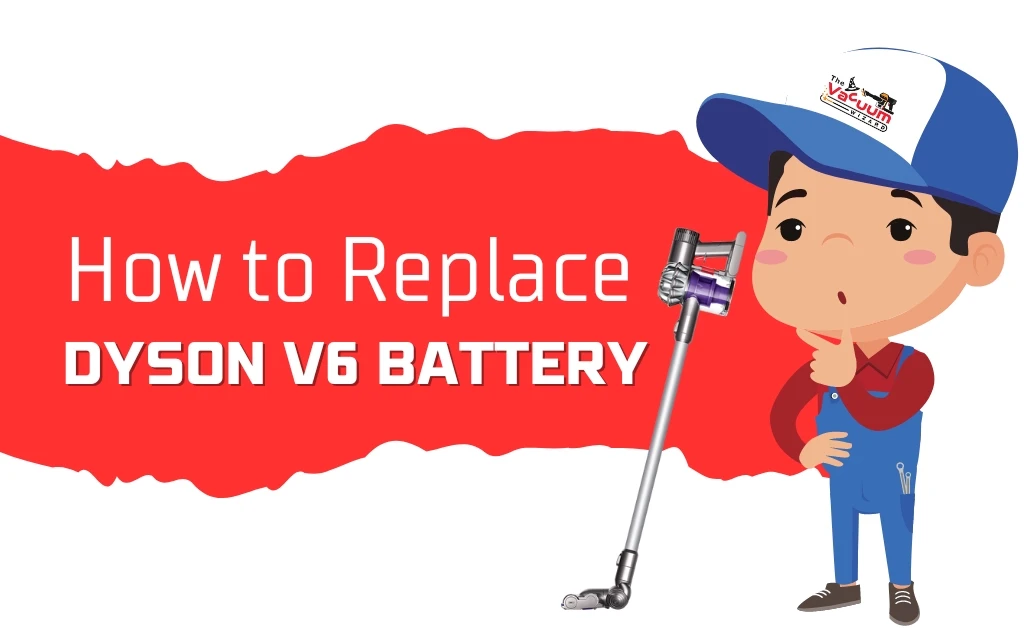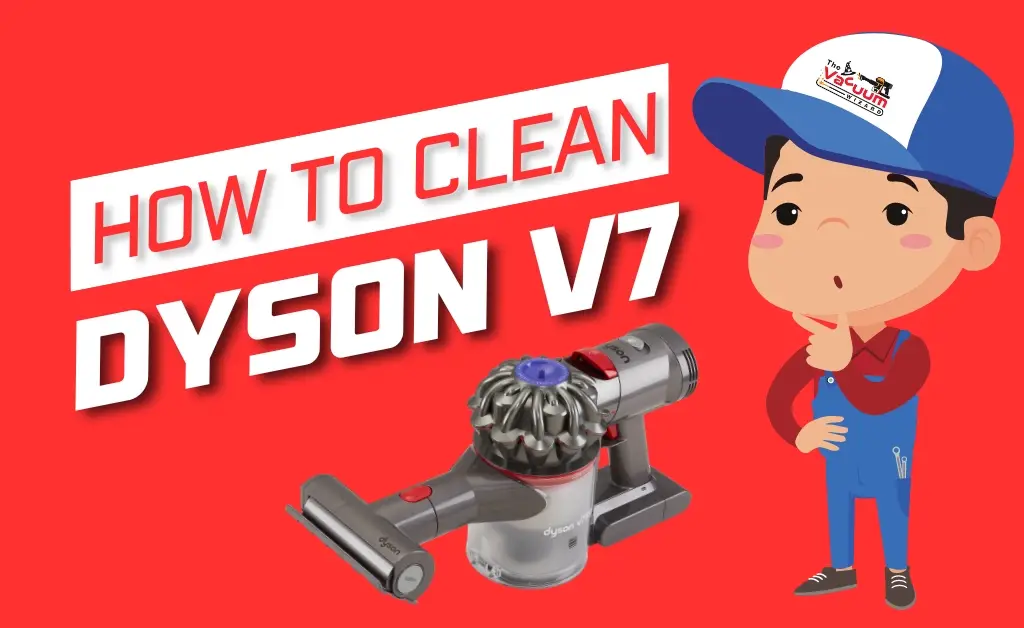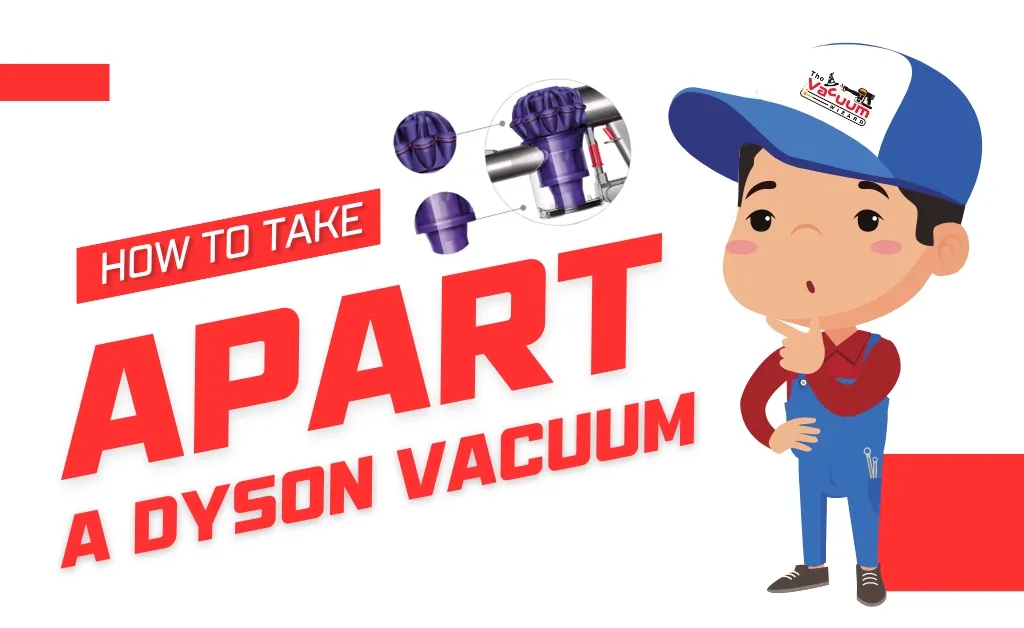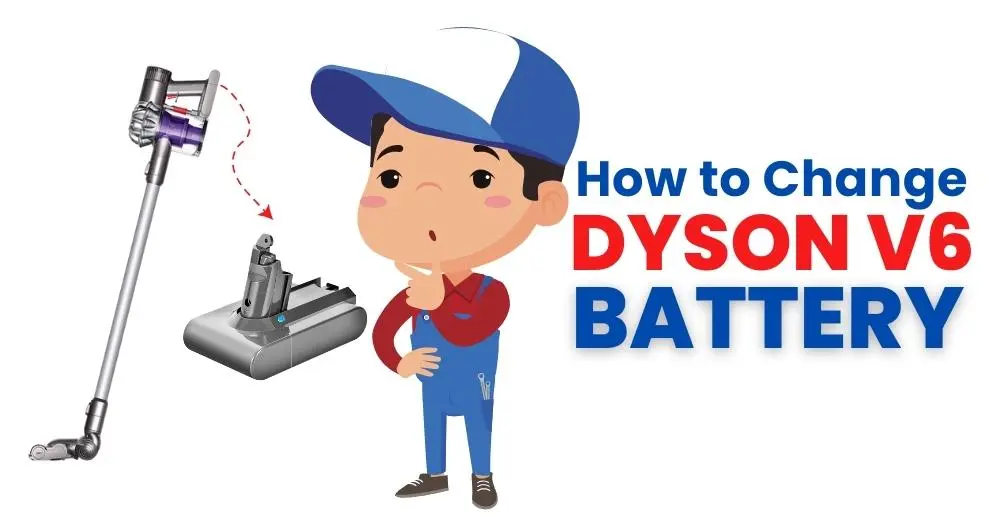How to Replace Dyson V6 Battery?
Replacing the battery on your Dyson V6 vacuum cleaner is a relatively easy process and you can do at your home after reading this easy to read article. Just follow step-by-step guide to easily replace your Dyson V6 battery and restore your vacuum to full functionality.
Identifying the Need for a New Battery:
Before replacing the Dyson v6 battery, confirm that your vacuum’s battery needs to be replaced. A common indicator is a red flashing, if the blinks more than 12 times, it means the battery might be faulty.
Preparing for Battery Replacement
- Safety First: For your safety, turn off and unplug your vacuum before attempting any maintenance.
- Prepare Your Workspace: To protect your vacuum, place it on a soft surface before using it.
Detach the Vacuum
Before replacing the battery, we need to detach the vacuum parts, such as the hose, bin, and battery.
First, detach the vacuum bin:
- Press and hold the red push button to open the bin.
- Press the catch a second time to release it from the cyclone.
Removing the Old Battery
- Locate the Screws: The battery pack is secured with 3 Philips screws. One is on the handle, and the other two are on the bottom of the machine.
- Unscrew: Use a screwdriver to take out these screws.
- Remove the Battery: After removing all screws, you can now detach the battery pack from the vacuum.
Note: Don’t just throw away the old battery. Make sure to recycle it properly, following the rules where you live.
Installing the New Battery
- Put the battery in the right place
- Put the battery into the handle and push it in until it clicks.
- Use the three screws you took out or the ones that came with the new battery to hold the battery in place.
- Check the fit of the battery and tighten all screws completely.
Reassembling Dyson V6 Vacuum
After replacing the battery replacement Dyson v6 process, now time to reassemble the vacuum. For reassembling the vacuum follow the steps below.
- Find the Tab: Look for the tab on the front of the cyclone.
- Check the Recess: The tab should have a slot that fits with the bin inlet.
- Close the Bin Base: Firmly close the bin base until you hear it click into place.
Tips
- Charge the Battery: Before using the new Dyson V6 battery, you’ll need to charge it fully. New batteries may not have a full charge.
- Check the Fit: Ensure the battery is snugly in place and all screws are tightly secured.
Conclusion
By following these steps, you can easily replace your Dyson V6 cordless vacuum battery. This will get your vacuum working like new and help it last longer. Just make sure to stay safe and dispose of the old battery properly according to local rules. If you are looking to read complete troubleshooting guide for this model, just go through this link.