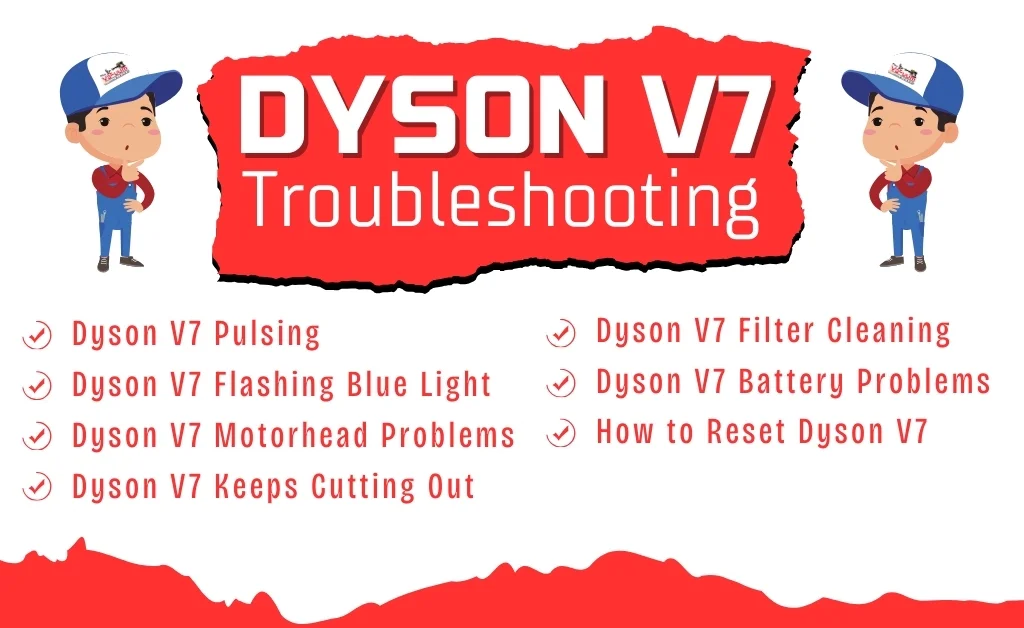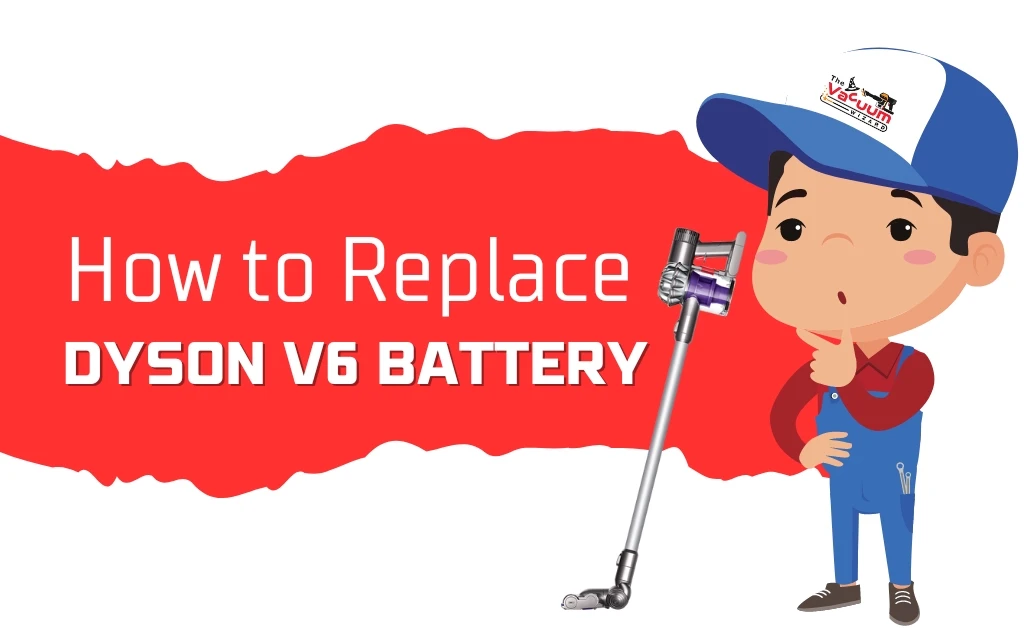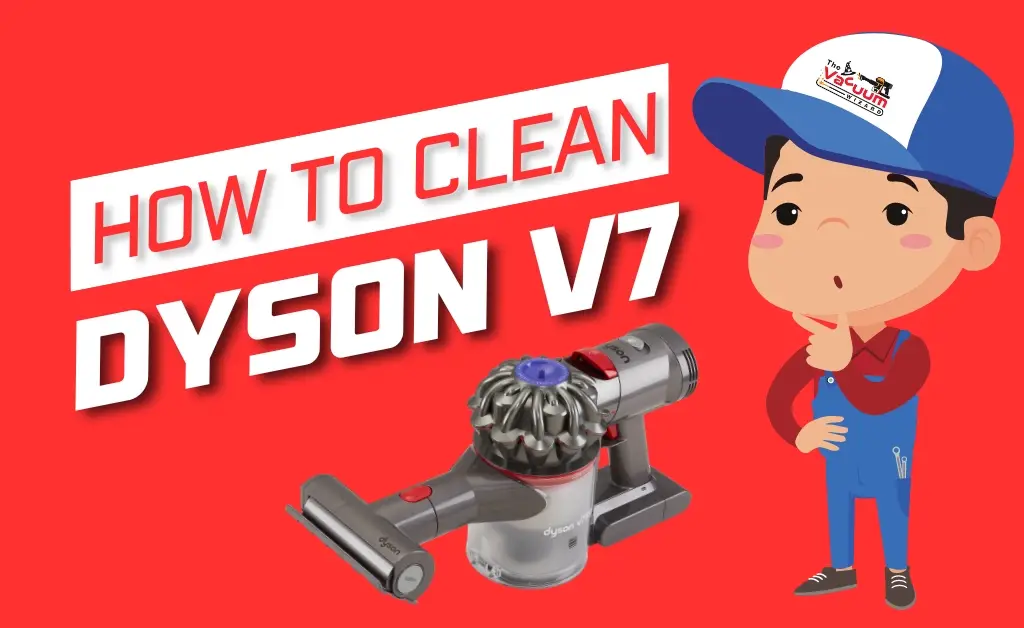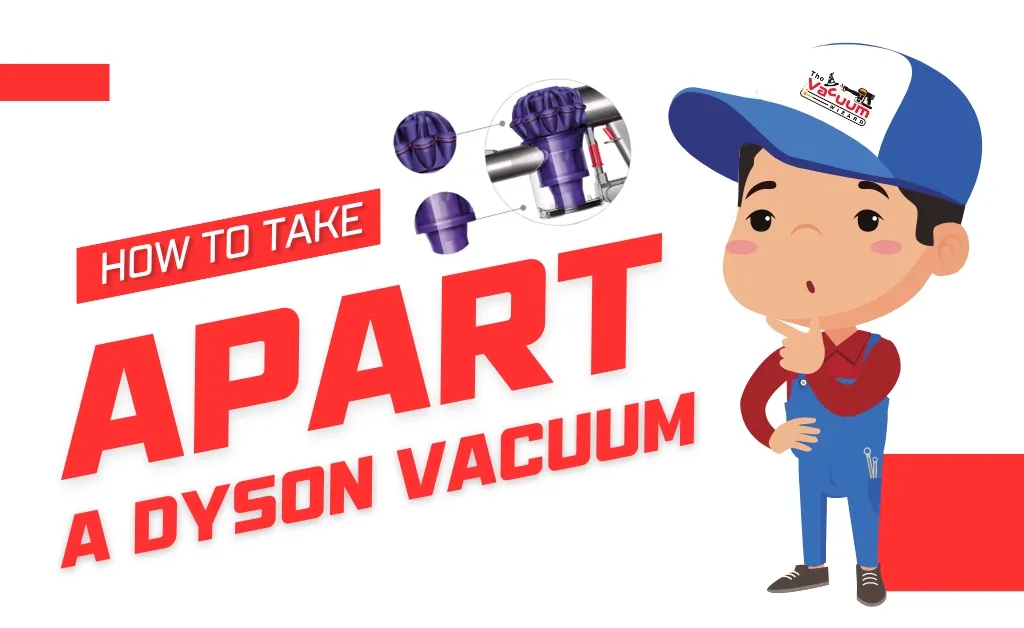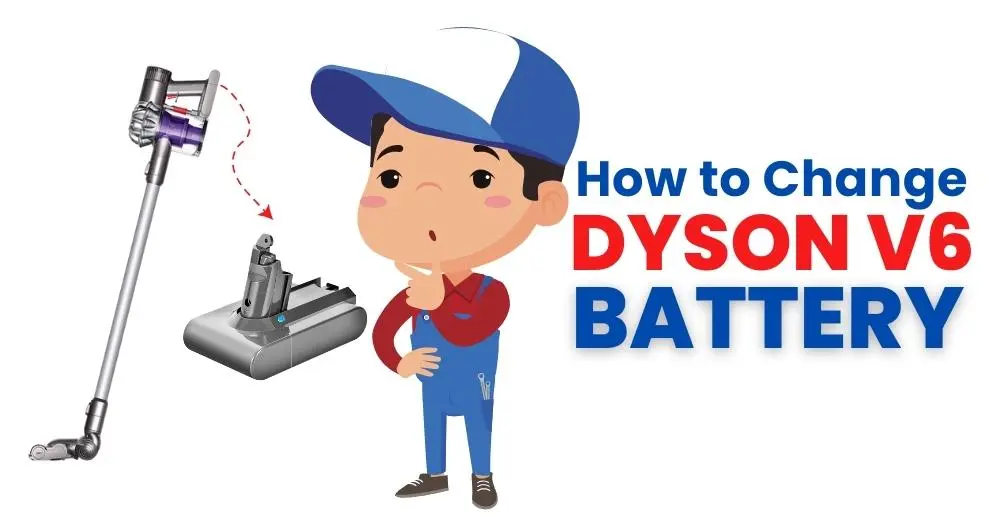Dyson V7 Troubleshooting: Common Issues and Solutions
The Dyson V7, a high-performance popular cordless vacuum, often impresses users with its powerful suction and sleek user-friendly design but like any other electronic device, it might have problems. Some users face issues such as loss of suction, pulsing, a flashing blue light, motorhead problems, filter problems, and difficulty charging. These issues can be resolved by following our basic troubleshooting techniques. You’ll need to follow these Dyson V7 troubleshooting steps to maintain your vacuum’s peak performance. But if you not sure and looking to for service just click here and sent your vacuum to us and we will diagnose it and repair it.
Dyson V7 Pulsing
Problems:
- The vacuum pulsates and loses suction intermittently while in use.
- The filter on top can be dirty, causing the vacuum to pulsate.
- Debris may be stuck in the suction tunnel or roller area, affecting airflow and causing pulsation.
Solutions:
Dirty Filter Fix:
- Remove the top filter and either replace it or wash it with water.
- Let it dry for 24 hours before reattaching it.
- This should resolve the pulsating issue if the filter was the problem.
Clogged Suction Tunnel Fix:
- Check the suction tunnel and roller area for blockages.
- Use tweezers or similar tools to remove any debris stuck inside.
If necessary, remove the vacuum roller.
- Use a penny or coin to twist the roller compartment cover counterclockwise.
- Pull out the roller, clean the area, and reassemble by twisting clockwise.
- This will improve airflow and stop the pulsation.
Dyson V7 Flashing Blue Light (12 Times)
Problems:
If your Dyson V7 vacuum flashes blue light 12 times, it could indicate potential issues such as motor failure, electrical problems, or filter problems.
Tried Solutions:
- While some sources speculated that the flashing light could indicate a motor problem, further testing has ruled out this possibility.
- The filter was removed and cleaned, but this did not fix the issue.
Final Solution:
- After trying various troubleshooting steps, it was determined that the battery was faulty. Replace your vacuum battery with a new Dyson V7 battery to successfully resolve this issue.
Dyson V7 Motorhead Problems
Common Problems:
- The vacuum isn’t picking up dirt effectively.
- The rotating brush has stopped working.
- You hear unusual sounds like grinding or clicking.
Troubleshooting Solutions:
Check for Blockages:
- Detach the motorhead.
- Remove any hair, dust, or debris tangled around the brush bar.
- Clean the brush bar and surrounding area.
Inspect the Brush Bar:
- Ensure it spins freely; if stuck, check for motor or brush bar issues.
- Replace the brush bar if damaged or worn.
Check Electrical Connections:
- Reattach the motorhead securely.
- Ensure electrical contacts are clean and making proper contact.
If problems persist, contact Dyson customer support.
Dyson V7 Keeps Cutting Out
If your Dyson V7 keeps cutting out during use, it’s often related to a blockage, dirty filter, or battery issue. Here’s what to check:
- Check the wand, motorhead, and dustbin for any obstructions.
- Rinse the filter with cold water, then let it dry for 24 hours.
- If it still cuts out after a full charge, the battery might need replacing.
Dyson V7 Filter Cleaning
- Lift the pre-filter out of the cyclone assembly.
- Remove any excess debris from the filter.
- Rinse the filter with cold water only.
Clean Thoroughly:
- Run water over both the inside and outside of the filter.
- Tap and shake the filter to expel all debris.
- Continue rinsing until the water runs clear.
- Squeeze and twist the filter to remove excess water.
- Leave the filter to dry for at least 24 hours.
- Ensure the filter is completely dry before refitting.
- Place the filter back into the cyclone assembly.
Dyson V7 Battery Problems
Here are some common battery issues with the Dyson V7:
- Sometimes, the vacuum won’t charge properly, which stops it from working.
- The battery might not hold its charge for long, meaning you’ll have to recharge it more often.
Solutions:
- Make sure the charging cable is firmly connected to both the vacuum and the power outlet.
- Inspect the charging port for any debris or damage. Clean it carefully if needed.
- Plug the charger into a different power outlet to eliminate any issues with the original one.
How long to charge a Dyson V7?
It takes about 3.5 hours to charge a Dyson V7 fully.
How do I know if my Dyson V7 battery needs replacing?
If the vacuum runs out of power quickly or won’t hold a charge, the battery may need replacing.
How long does a Dyson V7 battery last?
Depending on usage, the battery typically lasts 2-4 years.
How to Reset Dyson V7
To reset your Dyson V7;
- Hold the trigger for 3 seconds.
- Repeat 5 times.
- When the amber light goes out, charge for 3.5 hours before use.
Conclusion
If your Dyson V7 isn’t working, you’ll need to check the battery, filter, and charging system. Regular maintenance, such as cleaning the filter and motorhead, can prevent many issues. By following the above troubleshooting steps, you can easily and quickly resolve common Dyson V7 issues and keep your vacuum functioning efficiently.