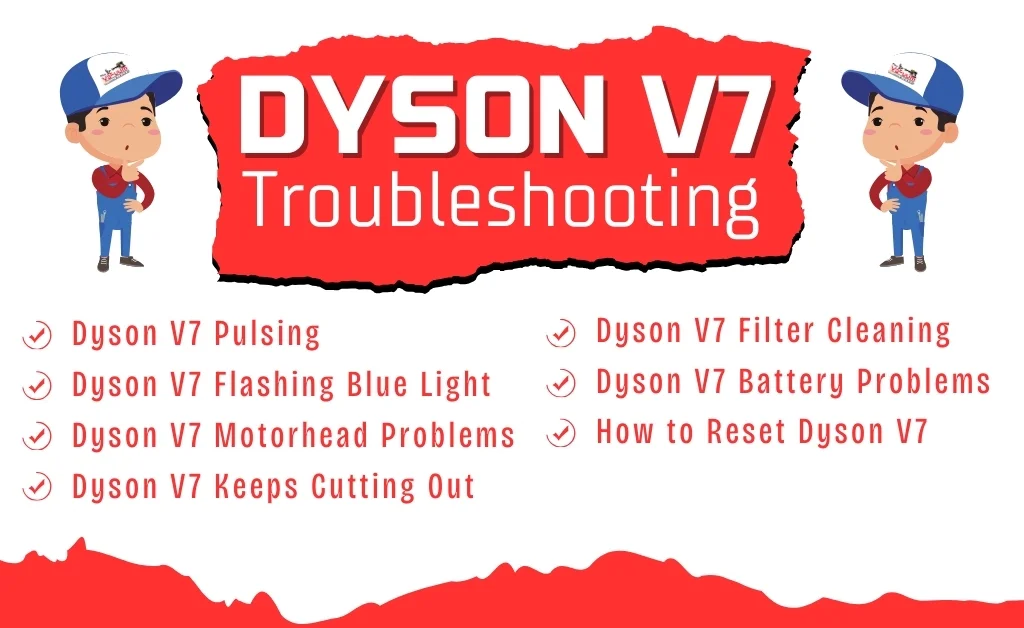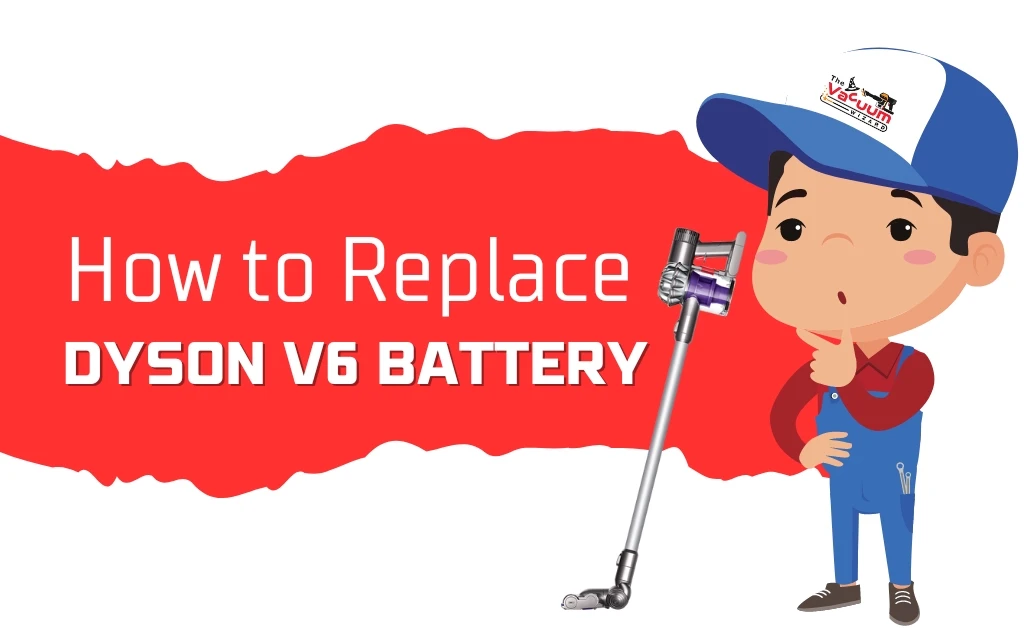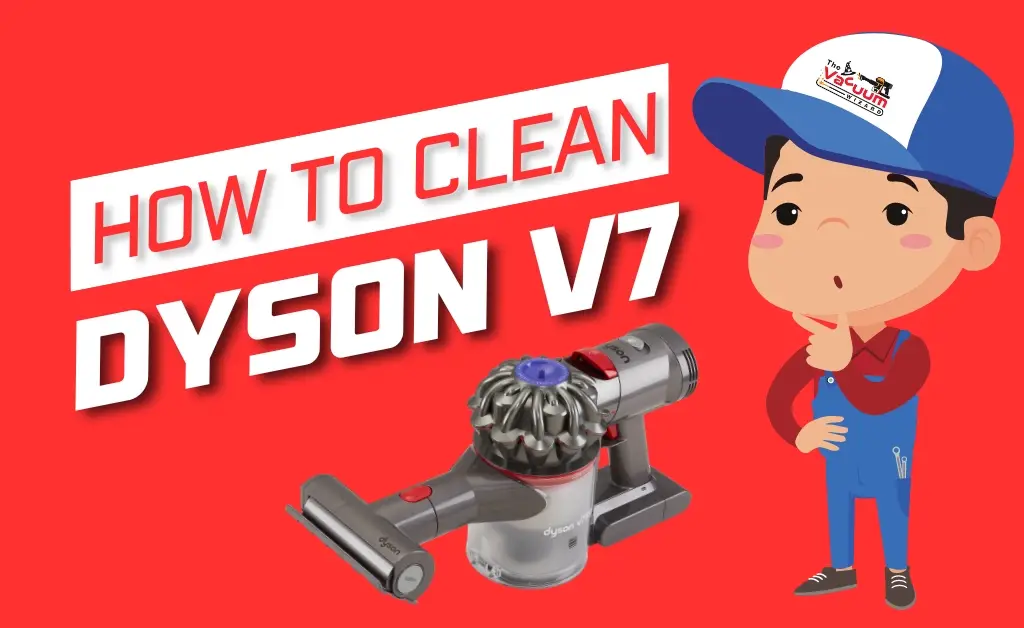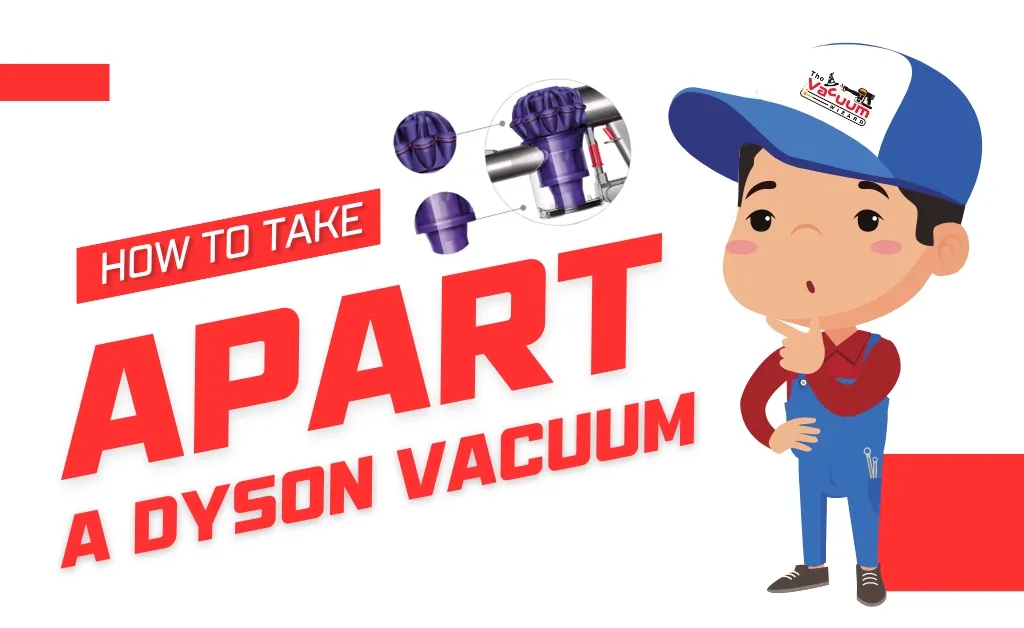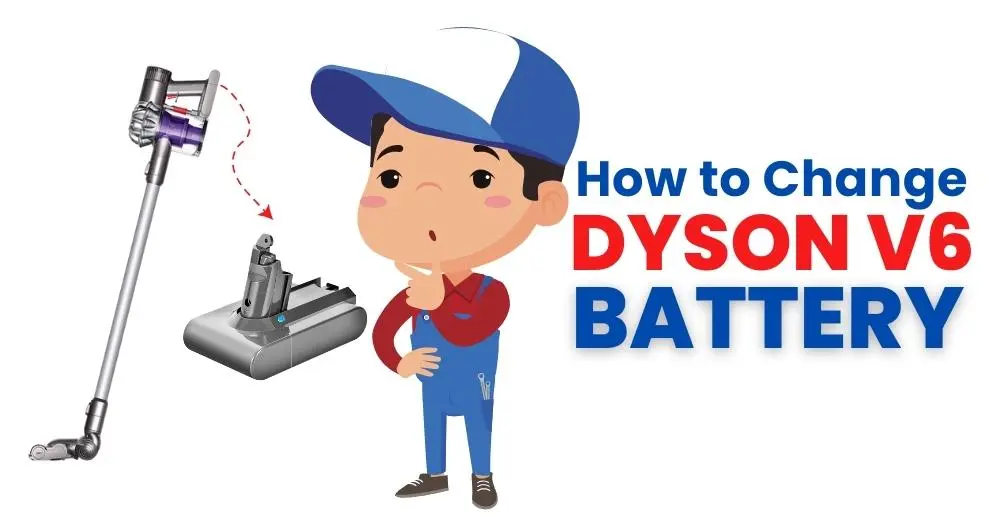The Dyson V10 is a highly efficient cordless vacuum cleaner designed to help you keep your home spotless. However, occasional malfunctions can occur. You should read some troubleshooting tips to address common issues with your machine:
Few troubleshooting steps to help you get v10 back to working condition:
If your vacuum is still not working properly even after cleaning the filters, it is possible that the filters themselves may be the issue. You can attempt to clean the filters once more.
After cleaning the filter, the vacuum still has not started working then replace your dyson v10 filter with a new one.
This vacuum cleaner is designed to keep your cleaning sessions uninterrupted by promptly alerting you if a blockage occurs. The blockage light may illuminate if the bin is full or a blockage in the hose or wand or a blockage in the cleaner head.
To resolve blockage issues and resume your cleaning routine, follow these steps:
In the rare event that the blockage light persists even after you have cleared any blockages, it may be necessary to reach out to Dyson’s dedicated customer service team for further assistance.
If your machine is pulsing, it could be due to a low battery or dirty filters. Here are some steps you can take to resolve the pulsing issue:
If your filter is not in good condition, then replace it with genuine and you should buy dyson genuine filters from dyson filters parts page
If the vacuum is still pulsing after cleaning the filters, consider the following troubleshooting tips:
The warning lights that can come on if there is a problem with the vacuum cleaner. These lights include:
In the event that any of these warning lights appear, please consult the user manual for troubleshooting instructions. If you are unable to resolve the issue, we recommend reaching out to Dyson customer service for further assistance.
The filter light should automatically turn off when the filters are clean. However, if the light remains on, it indicates that the filters require cleaning or replacement.
To effectively clean the filters, follow these simple steps:
After following these filter cleaning steps, if the light remains on then replace your dyson v10 filter.